Pyle PLVSC404 Operational Manual
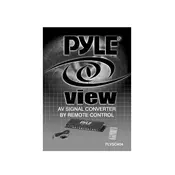
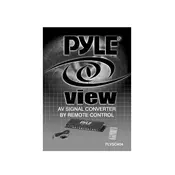
To pair the Pyle PLVSC404 Remote with your device, first ensure that both the remote and device are powered on. Press and hold the 'Pair' button on the remote until the LED indicator starts flashing. Then, follow the pairing instructions on your device, selecting 'Pyle PLVSC404' from the list of available devices.
If the remote is not responding, first check the battery level and replace the batteries if necessary. Ensure that there are no obstructions between the remote and the device. If the problem persists, try resetting the remote by removing the batteries, pressing all buttons, and then reinserting the batteries.
To reset the Pyle PLVSC404 Remote to factory settings, remove the batteries from the remote. Press and hold the 'Power' button for about 10 seconds to discharge any residual power. Reinsert the batteries, and the remote should be reset.
Yes, the Pyle PLVSC404 Remote can be programmed to control multiple devices. Use the device selection button to switch between different paired devices. Refer to the user manual for specific programming instructions for each type of device.
The Pyle PLVSC404 Remote has an effective range of up to 30 feet (approximately 9 meters) in an open area. Ensure there are no large obstacles in the way to maintain optimal performance.
To change the batteries in the Pyle PLVSC404 Remote, slide the battery compartment cover off the back of the remote. Remove the old batteries and replace them with new AAA batteries, ensuring correct polarity. Slide the cover back into place.
The LED light blinking continuously on the Pyle PLVSC404 Remote usually indicates that it is in pairing mode or that the batteries are low. If not pairing, replace the batteries to see if the issue is resolved.
If the remote frequently loses connection, check for any sources of interference such as other wireless devices. Ensure that the remote's firmware is up-to-date. If problems persist, try re-pairing the remote with your device.
The Pyle PLVSC404 Remote does not support firmware updates. Ensure that you are using the remote as per the manufacturer’s guidelines to maintain optimal functionality.
To clean the Pyle PLVSC404 Remote, use a soft, dry cloth to wipe the surface. Avoid using any liquids or abrasive materials, as these can damage the remote's surface or internal components.