PC World Essentials PSP21BK15 Instruction Manual
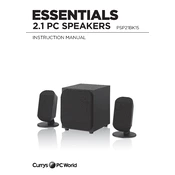
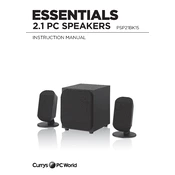
To connect the PSP21BK15 Speaker to your computer, use the provided USB cable to connect the speaker to a USB port on your computer. Ensure the speaker is powered on and select it as the audio output device in your computer's sound settings.
First, check that the speaker is turned on and the volume is set to an audible level. Ensure that the speaker is properly connected to your device. Check your device's audio output settings to confirm the speaker is selected as the output device.
To reset the PSP21BK15 Speaker to factory settings, press and hold the power button for about 10 seconds until you see the indicator light flashing. Release the button and the speaker will reset.
The PSP21BK15 Speaker is designed primarily for wired connections via USB. It does not support wireless connectivity like Bluetooth.
To clean your PSP21BK15 Speaker, use a soft, dry cloth to wipe the exterior. Avoid using harsh chemicals or abrasive materials. Regularly check the USB cable and connections for dust or debris.
Ensure the USB cable is properly connected to both the speaker and a power source. Try using a different USB cable or power adapter. If the issue persists, there may be a problem with the speaker's battery or charging port.
You can use the PSP21BK15 Speaker with a mobile phone if your phone supports USB audio output. You may need an adapter to connect the USB cable to your phone.
When transporting the PSP21BK15 Speaker, ensure it is powered off and securely packed in a protective case or cushioning material to prevent damage. Avoid exposing it to extreme temperatures or moisture.
To improve sound quality, ensure the speaker is placed on a stable surface. Adjust the equalizer settings on your audio source device to enhance sound output. Make sure the speaker firmware is up to date, if applicable.
If the speaker produces distorted sound, reduce the volume to see if distortion persists. Check for any obstructions or damage to the speaker grill. Ensure the audio source is of high quality and free from distortion.