PC World Essentials PSP20B11 Quick Start Guide
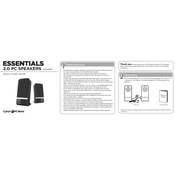
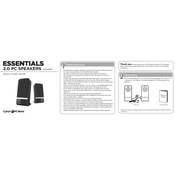
To pair the speaker with your device, turn on the speaker and activate Bluetooth mode. On your device, enable Bluetooth and search for new devices. Select 'PSP20B11' from the list to pair.
Ensure that the speaker is charged by connecting it to a power source using the provided USB cable. If it still does not turn on, try resetting the speaker by holding the power button for 10 seconds.
To reset the speaker, press and hold the power button for about 10 seconds until the LED indicator flashes, indicating the reset is complete.
Use a soft, dry cloth to gently wipe the exterior of the speaker. Avoid using any liquids or abrasive materials to prevent damage.
Poor sound quality can be due to a low battery, interference from other devices, or being out of Bluetooth range. Charge the speaker, minimize interference, and ensure your device is within range.
To improve battery life, avoid exposing the speaker to extreme temperatures, charge it fully before use, and turn it off when not in use.
The LED indicators show the speaker's status: a flashing blue light means pairing mode, a solid blue light indicates a successful connection, and a red light signals low battery.
Yes, you can use the speaker while it is charging. Connect it to a power source and use it as normal, but be aware this may extend charging time.
Ensure Bluetooth is enabled on your device and the speaker. If issues persist, reset the speaker and try pairing again, or move closer to the speaker to reduce interference.
Regularly clean the speaker with a dry cloth, avoid exposure to moisture, and store it in a cool, dry place when not in use to maintain optimal performance.