PC World Essentials P04HUB10 Quick Start Guide
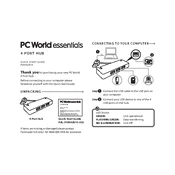
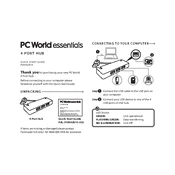
Simply plug the USB connector from the hub into an available USB port on your computer. The hub is plug-and-play, so no additional drivers are required.
Ensure that the USB hub is securely connected to the computer. Try connecting it to a different USB port, and if possible, test it on another computer to rule out port issues.
Yes, you can use the hub to charge devices, but the charging speed may be slower compared to charging directly from a wall adapter, as the hub shares power across all ports.
Some devices require more power than the hub can provide. Try connecting the device directly to your computer's USB port or use an externally powered USB hub.
First, try using a different device in the non-working port to determine if the issue is with the port or the device. If the port is faulty, consider contacting customer support for assistance.
You can connect a variety of USB-compatible devices such as keyboards, mice, flash drives, and external hard drives.
Yes, the hub is compatible with both Windows and Mac operating systems as it functions as a standard USB device.
Yes, but you will need a USB-C to USB-A adapter to connect the hub to your laptop.
Keep the hub away from moisture and dust. Clean it with a dry, soft cloth and avoid using any liquid cleaners.
It is normal for the hub to become slightly warm during use. Ensure it has proper ventilation and is not covered by anything that could trap heat.