Parrot Sequoia Integration Recommendations Manual
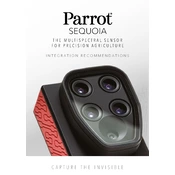
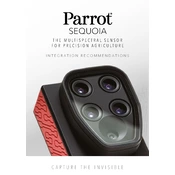
To install the Parrot Sequoia Camera Sensor, attach the sensor to the drone using the provided mounting hardware. Ensure that the camera is securely fastened and connected to the drone's power supply following the manufacturer's guidelines.
For optimal image quality, ensure the camera is calibrated before each flight. Use the appropriate resolution and exposure settings for the lighting conditions. Refer to the user manual for detailed configuration options.
Check all cable connections and ensure that the software is up-to-date. Restart both the sensor and the drone. If issues persist, consult the troubleshooting section of the user manual or contact support.
To calibrate the sensor, use the calibration target provided with the device. Follow the instructions in the calibration section of the user manual to adjust the sensor settings appropriately.
Connect the sensor to a computer using the USB cable. Download the latest firmware from the official website and follow the installation instructions provided. Ensure the device is powered during the update process.
Regularly clean the lens with a microfiber cloth and check for firmware updates. Inspect the mounting hardware for wear and tear, and ensure all connections are secure before each use.
Remove the SD card from the sensor and insert it into a card reader connected to your computer. Alternatively, connect the sensor directly to the computer via USB and follow the on-screen prompts to transfer files.
The Parrot Sequoia is designed primarily for use in daylight conditions. For low-light environments, additional lighting may be required to ensure image clarity and quality.
Common issues include image distortion and color inaccuracy. Ensure proper calibration and use recommended software settings for processing. If problems persist, consult support or refer to the troubleshooting guide.
Store the sensor in a protective case when not in use, avoid exposure to extreme temperatures, and handle the device with care. Regularly update the firmware and perform routine maintenance checks.