Parrot Pot Quick Start Guide
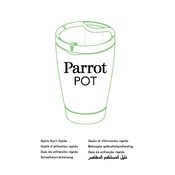
Pages
102
Year
2016
Language(s)
 du
du
 ar
ar
 ab
ab
 de
de
 en
en
 fr
fr
 it
it
 pt
pt
Share
of 102
of 102