Parrot Anafi Flower Power User Guide
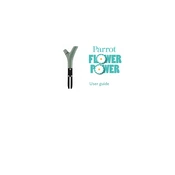
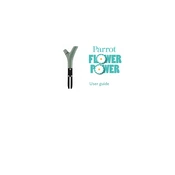
To set up your Parrot Anafi Flower Power Plant Sensor, download the Flower Power app from the App Store or Google Play. Open the app, create an account, and follow the on-screen instructions to pair your device with the sensor via Bluetooth. Then, place the sensor in the soil near your plant.
Ensure that Bluetooth is enabled on your smartphone and that the sensor is within range. Restart the app and the device. If the problem persists, reset the sensor by removing the battery and re-inserting it.
The Flower Power app provides data on soil moisture, sunlight, temperature, and fertilizer levels. Refer to the app's guidelines to understand the optimal ranges for your specific plant type and adjust care accordingly.
The battery in the Flower Power Plant Sensor typically lasts up to 6 months. Replace the battery when you receive a low battery alert in the app to ensure continuous monitoring.
Yes, the Parrot Anafi Flower Power Plant Sensor is designed for both indoor and outdoor use. Ensure it is placed securely in the soil and protected from extreme weather conditions.
Ensure that the sensor is fully inserted into the soil and that the soil is in contact with the sensor's electrodes. Clean the electrodes with a damp cloth if necessary and retry.
To reset the sensor, remove the battery, wait for 10 seconds, and then reinsert it. Reconnect the sensor to the app and configure it as a new device.
The sensor is designed to monitor one plant at a time. For optimal results, place the sensor close to the plant you wish to monitor. You can move the sensor to different plants, but it will only provide data for the current location.
Check the Flower Power app for any firmware update notifications. Follow the instructions within the app to download and install the latest firmware version for your sensor.
Regularly check and replace the battery as needed, clean the sensor's electrodes to ensure accurate readings, and inspect the sensor for any signs of damage or wear.