Olympus Stream Installation Manual
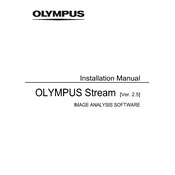
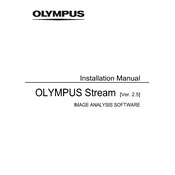
To calibrate the Olympus Stream software, navigate to the 'Calibration' section under the 'Measure' tab. Use a calibration slide with known dimensions and follow the on-screen instructions to set up the scale for your measurements.
First, ensure that all cables are securely connected. Restart the software and check the device manager on your computer to ensure the camera is recognized by the system. If the problem persists, reinstall the camera drivers and update the software to the latest version.
To export images, go to the 'File' menu and select 'Export'. Choose the desired format, such as JPEG or TIFF, and specify the destination folder to save the exported image files.
Regularly update the software to the latest version, perform routine system checks, and ensure that your computer meets the recommended hardware specifications. Additionally, back up your data periodically and clear cache files to maintain performance.
Check for any background processes that may be consuming excessive resources. Ensure that your computer meets the minimum hardware requirements and consider increasing RAM. Also, check for software updates from Olympus that might address performance issues.
Yes, Olympus Stream offers automation features. You can create macros and scripts within the software to automate repetitive measurement tasks. Refer to the user manual for detailed instructions on setting up automation scripts.
Use the 'Image Adjustment' tools available in the 'Process' tab. Here, you can manually adjust brightness and contrast, or use auto-enhance features to optimize image clarity.
Ensure that there is sufficient disk space on your computer. Verify that the destination folder has the appropriate write permissions. Additionally, check for any software updates that might fix known saving issues.
Olympus Stream supports various integration options through its API. Consult the API documentation to understand how to send and receive data between Stream and other systems. Collaboration with IT specialists may be necessary for complex integrations.
Before updating, back up all critical data. Then, download the latest version from the official Olympus website. Follow the installation instructions provided, and restart your computer after the installation is complete to ensure all updates take effect.