Olympus DP26 Installation Manual
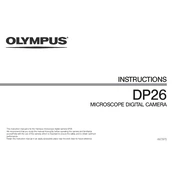
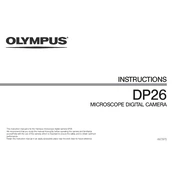
To connect the Olympus DP26 camera to a computer, use the provided USB cable. Connect one end to the camera and the other to an available USB port on your computer. Ensure that the Olympus software is installed on your computer to recognize the device.
If the camera is not recognized, first check the USB connection and ensure the cable is securely connected. Try using a different USB port or cable. Additionally, verify that the Olympus software is correctly installed and up to date. Restart your computer and reconnect the camera.
To clean the sensor, power off the camera and use a blower to gently remove dust. Avoid using compressed air, as it may damage the sensor. If further cleaning is necessary, use a sensor cleaning kit following the manufacturer's instructions.
Regular maintenance should include cleaning the camera body and lens, inspecting cables for wear, and updating the software. Perform a thorough check and cleaning every six months or as needed based on usage.
To update the firmware, visit the Olympus website and download the latest firmware version. Connect the camera to your computer and run the update utility provided with the firmware download. Follow the on-screen instructions.
Ensure that the lens is clean and free from dust or fingerprints. Check the camera settings to ensure they are optimized for your specific application. Additionally, verify the lighting conditions and adjust as necessary.
Yes, the Olympus DP26 camera can be used with some third-party imaging software. Check the software compatibility list on the Olympus website to ensure proper integration and functionality.
To perform a factory reset, access the camera's menu settings and navigate to the reset option. Confirm your choice to restore the camera to its original settings. Refer to the user manual for detailed instructions.
If the camera freezes, disconnect it from the power source and reconnect it after a few minutes. Ensure that the firmware and software are up to date. If the issue persists, contact Olympus support for further assistance.
Ensure the camera is regularly maintained, including cleaning and software updates. Use the camera in a suitable environment with optimal lighting, and regularly calibrate the device according to the manufacturer's guidelines.