Olympus LC30 Installation Manual
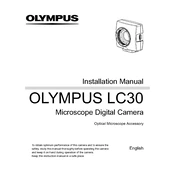
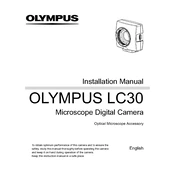
To connect the Olympus LC30 camera to a computer, use the USB cable provided with the camera. Connect one end of the cable to the camera and the other end to a USB port on your computer. Ensure that the camera is turned on and set to the correct mode for data transfer.
The Olympus LC30 requires the Olympus Stream software for full functionality on a computer. Ensure that you install the correct version compatible with your operating system.
First, check the USB connection and ensure the cable is securely connected. Try using a different USB port. Ensure the camera is turned on. Verify that the latest drivers are installed, and restart your computer if necessary.
To clean the sensor, power off the camera and detach any connected lens. Use a blower to gently remove dust from the sensor. If further cleaning is needed, use a sensor cleaning kit following the manufacturer's instructions.
Check the Olympus website for the latest firmware updates. Download the update file and follow the instructions provided, typically involving transferring the update to the camera via USB and following on-screen prompts.
Ensure the camera is stable during capture, use a tripod if necessary. Check the focus settings, and ensure the lens is clean. Adjust the aperture and shutter speed settings to suit the environment.
The Olympus LC30 is typically used with specific Olympus lenses designed for it. While some third-party lenses may be compatible, it's best to consult the manufacturer's guidelines or test compatibility before use.
To perform a factory reset, navigate to the settings menu on the camera. Select 'Reset' or 'Initialize', and follow the prompts to reset the camera to its original factory settings.
Store the camera in a cool, dry place. Avoid exposure to direct sunlight and extreme temperatures. Use a camera bag or case to protect it from dust and moisture.
Avoid overcharging the battery. Store it in a cool, dry place when not in use. Regularly charge and discharge the battery to maintain its capacity. Use only the recommended charger for the best results.