Nokia C20 User's Guide
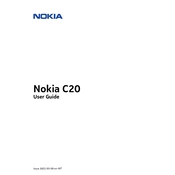
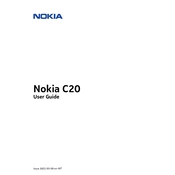
To perform a factory reset on your Nokia C20, go to 'Settings' > 'System' > 'Reset options' > 'Erase all data (factory reset)'. Ensure to back up your data before proceeding as this will erase all information on your device.
First, check the charging cable and adapter for damage. Try using a different charger to rule out issues with the equipment. Clean the charging port on your device to remove any debris. If the problem persists, it may be a hardware issue requiring professional inspection.
To extend battery life, reduce screen brightness, limit background app usage, disable unnecessary connectivity features like Bluetooth and Wi-Fi when not in use, and enable battery saver mode in 'Settings'.
To update the software, go to 'Settings' > 'System' > 'Advanced' > 'System update'. If an update is available, follow the on-screen instructions to download and install it. Ensure your device is connected to Wi-Fi and has sufficient battery before updating.
Clear app cache and unnecessary data, uninstall unused applications, and restart your device regularly. Consider a factory reset if the problem persists, but ensure all important data is backed up beforehand.
Delete unused apps, clear cache data, transfer photos and videos to cloud storage or an external device, and remove duplicate files or downloads. Check storage usage in 'Settings' > 'Storage' to identify items that can be removed.
Press and hold the power button and the volume down button simultaneously until you hear a shutter sound or see a visual confirmation on the screen. The screenshot will be saved in the 'Photos' gallery under 'Screenshots'.
You can transfer data using the 'Google Backup and Restore' feature or by using third-party apps like 'Phone Clone'. Ensure both devices are connected to the same Wi-Fi network for seamless transfer.
Restart your device to refresh the system. If the problem persists, check for software updates that may fix touch issues. If it is a hardware problem, consider seeking professional repair services.
Go to 'Settings' > 'About phone' and tap 'Build number' seven times until you see a notification that developer mode is enabled. Return to the main 'Settings' menu, and you will find 'Developer options' listed.