Nokia 6.1 Plus User's Guide
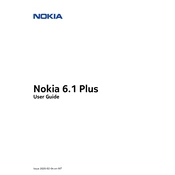
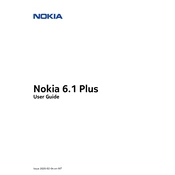
To perform a factory reset on your Nokia 6.1 Plus, go to Settings > System > Reset options > Erase all data (factory reset). Confirm your choice and the phone will restart and reset to factory settings.
If your Nokia 6.1 Plus does not turn on, try charging it for at least 15 minutes. If it still doesn't respond, try a force restart by holding the power button and volume up button simultaneously for about 10 seconds.
To extend battery life, reduce screen brightness, disable background apps, use battery saver mode, and turn off connectivity features like Bluetooth and Wi-Fi when not in use.
Your device may be slow due to apps running in the background, insufficient storage, or outdated software. Try closing apps, clearing cache, freeing up storage, and ensuring your software is up to date.
To take a screenshot, press and hold the power button and the volume down button simultaneously until you see an animation or hear a shutter sound.
Use the 'Google Backup' or 'Nokia Switch' app to transfer data from your old phone to the Nokia 6.1 Plus. Follow the on-screen instructions after selecting the desired transfer method.
Ensure all apps are updated. Clear the app cache by going to Settings > Apps & notifications > See all apps > [App Name] > Storage > Clear cache. If issues persist, consider uninstalling and reinstalling the app.
To enable developer options, go to Settings > About phone and tap 'Build number' seven times. This will unlock developer options in the system settings.
To update the software, go to Settings > System > Advanced > System update. If an update is available, follow the prompts to download and install it.
To set up a fingerprint lock, go to Settings > Security & location > Fingerprint. Follow the on-screen instructions to add your fingerprint.