Nokia 1 Plus User's Guide
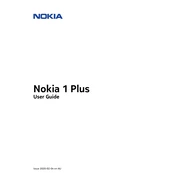
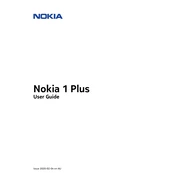
To perform a factory reset on your Nokia 1 Plus, go to Settings > System > Reset options > Erase all data (factory reset). Confirm your selection and wait for the device to reset. Make sure to back up your data before proceeding.
To extend battery life, reduce screen brightness, limit background app activity, and disable unnecessary features like Bluetooth and GPS when not in use. You can also enable Battery Saver mode from Settings > Battery.
First, check the charging cable and adapter for damage. Try using a different charger if available. Clean the charging port with a dry brush or compressed air. If the problem persists, consider visiting a service center.
To update the software, go to Settings > System > Advanced > System update. The phone will check for updates and prompt you to install any available updates. Ensure your phone is connected to Wi-Fi and has sufficient battery charge.
Free up storage by uninstalling unused apps, clearing app caches, and transferring photos and videos to cloud storage or an SD card. You can also use the Files app to identify and delete unnecessary files.
Press and hold the Power button and the Volume Down button simultaneously until you see a screen capture animation. The screenshot will be saved in the Photos app under the Screenshots folder.
Try restarting your phone, closing unused apps, and clearing app caches. Check for software updates and consider a factory reset if the problem persists. Additionally, ensure your device has sufficient free storage space.
Go to Settings > About phone and tap 'Build number' seven times. You will see a message indicating Developer Options are now enabled. Access them via Settings > System > Developer options.
Open Settings > Network & internet > Wi-Fi. Toggle Wi-Fi on, select your network from the list, and enter the password if required. Once connected, your phone will automatically reconnect to this network in the future.
Ensure mobile data is enabled in Settings > Network & internet > Mobile network. Check for correct APN settings provided by your carrier. Restart the phone or reset network settings if needed.