Nokia 2.2 User's Guide
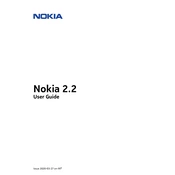
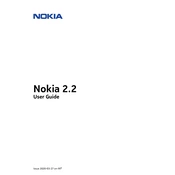
To extend your Nokia 2.2's battery life, reduce screen brightness, close unused apps running in the background, and enable Battery Saver mode. Additionally, avoid using live wallpapers and keep your phone's software updated.
If your Nokia 2.2 is not charging, check the charger and cable for damage, try a different power source, and clean the charging port. If issues persist, consider replacing the battery or contacting Nokia support.
To troubleshoot connectivity issues, restart your phone, toggle Airplane mode on and off, check for network outages, and reset network settings if necessary. Ensure your SIM card is properly inserted.
To perform a factory reset, go to Settings > System > Reset options > Erase all data (factory reset). Ensure you back up important data before proceeding, as this will erase all personal data on the device.
To update your Nokia 2.2, navigate to Settings > System > Advanced > System update. If an update is available, follow the on-screen instructions to download and install it. Ensure your device is charged and connected to Wi-Fi.
Free up storage by uninstalling unused apps, clearing app caches, moving media files to an SD card, and using Google Photos to back up and delete local photos and videos.
If the screen is unresponsive, try restarting your phone by holding the power button. If the issue persists, remove any screen protector or case and clean the screen. Perform a factory reset as a last resort.
To improve performance, clear app caches, uninstall unused apps, and ensure your software is up-to-date. Consider disabling animations in Developer Options for smoother operation.
To set up a secure unlock method, go to Settings > Security & location > Screen lock. Choose a method such as PIN, pattern, or password and follow the prompts to set it up.
Use Google Drive to back up data by going to Settings > System > Backup. Ensure Back up to Google Drive is enabled. You can also manually transfer files to a computer or SD card for additional backup.