Nokia 1.4 User's Guide
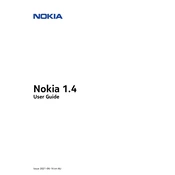
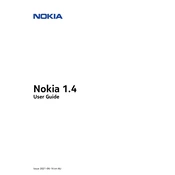
To perform a factory reset on your Nokia 1.4, go to Settings > System > Reset options > Erase all data (factory reset). Confirm your selection and follow the on-screen instructions.
To extend the battery life, reduce screen brightness, disable unnecessary background apps, enable battery saver mode, and turn off connectivity features like Bluetooth and Wi-Fi when not in use.
Ensure that Wi-Fi is enabled on your device. Restart your phone and router. If the issue persists, forget the network and reconnect by entering the password again.
To update the software, go to Settings > System > Advanced > System update. Your phone will check for available updates and prompt you to download and install them if available.
Your phone may be slow due to too many apps running in the background. Close unused apps, clear cache from Settings > Storage, and consider restarting your device regularly.
Use the Google Backup and Restore feature. On your Nokia 1.4, during the initial setup or later, go to Settings > Accounts > Add account, and sign in to your Google account to sync data.
Try restarting your device by holding the power button until it turns off and then back on. If the issue continues, consider a factory reset or contact customer support.
Delete unused apps, clear app cache, and move photos and videos to an external SD card or cloud storage to free up space.
Go to Settings > Security > Fingerprint, then follow the on-screen instructions to add your fingerprint and set up the lock.
Avoid using your phone while charging, close unused apps, and remove any bulky cases. If overheating persists, restart the phone and check for software updates.