Nokia 2.4 User's Guide
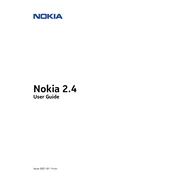
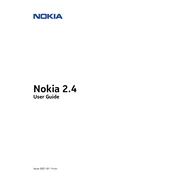
To perform a factory reset on your Nokia 2.4, go to Settings > System > Advanced > Reset options > Erase all data (factory reset). Confirm the action and wait for the device to reset.
If your Nokia 2.4 won't charge, try using a different charging cable and power adapter. Check the charging port for dust or debris and clean it if necessary. If the issue persists, consider contacting Nokia support.
To extend the battery life, reduce screen brightness, limit background app activity, enable battery saver mode, and turn off features like Bluetooth and GPS when not in use.
If your Nokia 2.4 is running slow, try clearing the cache, uninstalling unused apps, and ensuring your software is up to date. A restart can also help improve performance.
To take a screenshot on the Nokia 2.4, press and hold the power and volume down buttons simultaneously until you see the screenshot animation.
To update the software, go to Settings > System > Advanced > System updates. If an update is available, follow the on-screen instructions to download and install it.
If your Nokia 2.4 is not connecting to Wi-Fi, restart your phone and router, forget the Wi-Fi network and reconnect, and ensure the network password is correct.
To free up storage space, delete unnecessary files and apps, clear app caches, and move photos or videos to cloud storage or a memory card.
Use the 'Phone Clone' app or Google Backup to transfer data from your old phone to your Nokia 2.4. Follow the app instructions for a seamless transfer.
To set up a fingerprint lock, go to Settings > Security > Fingerprint. Follow the prompts to register your fingerprint.