Nokia C01 Plus User's Guide
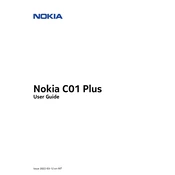
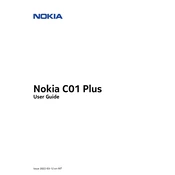
To perform a factory reset on your Nokia C01 Plus, go to Settings > System > Reset options > Erase all data (factory reset). Confirm your selection and wait for the device to reset.
First, ensure that your phone is charged. Press and hold the power button for at least 10 seconds. If it still doesn't turn on, try charging the phone with a different charger or cable.
To take a screenshot, simultaneously press and hold the power button and the volume down button until you see the screen flash. The screenshot will be saved in your Photos app.
To extend battery life, reduce screen brightness, turn off Bluetooth and Wi-Fi when not in use, and enable battery saver mode. Additionally, close unused apps running in the background.
Your phone may be running slow due to too many apps running in the background. Try closing unnecessary apps, clear app cache, and restart your device. If the problem persists, consider a factory reset.
To update the software, go to Settings > System > Advanced > System update. If an update is available, follow the on-screen instructions to download and install it.
Yes, you can expand the storage of your Nokia C01 Plus by inserting a microSD card into the designated slot. The phone supports microSD cards up to 128GB.
You can transfer data using the built-in Google backup feature. Ensure both phones are connected to Wi-Fi and use the 'Set up & restore' option during the initial setup of your Nokia C01 Plus.
If apps are crashing, try clearing the app cache in Settings > Apps & notifications. If that doesn't work, uninstall and reinstall the app. Ensure your phone software is up to date.
To protect your phone from malware, download apps only from the Google Play Store, avoid clicking on suspicious links, and consider installing a reputable mobile security app. Regularly update your phone's software.