Nokia 8110 4G User's Guide
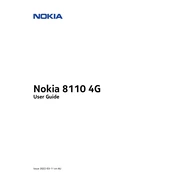
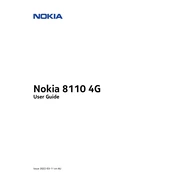
To insert a SIM card, remove the back cover and the battery. Slide the SIM card into the SIM slot with the gold contacts facing down. Ensure it is secured, then replace the battery and back cover.
To perform a factory reset, go to Settings > Device > Device Information > Reset your phone. Confirm the reset when prompted. This will erase all data on your device.
Battery drain can be caused by background apps or connectivity settings. Close unused apps, disable unnecessary connectivity features like Bluetooth or Wi-Fi, and reduce screen brightness to conserve battery life.
To connect to Wi-Fi, go to Settings > Network & Connectivity > Wi-Fi. Select a network from the list, enter the password if required, and connect.
Ensure the charger and cable are working by testing with another device. Clean the charging port and try a different power outlet. If the issue persists, the battery or charger might need replacement.
To update software, go to Settings > Device > Device Information > Check for updates. Follow the on-screen instructions to download and install any available updates.
Yes, WhatsApp is available for the Nokia 8110 4G. Download it from the KaiStore and follow the setup instructions to start using it.
You can transfer contacts via Bluetooth. Pair your old phone with the Nokia 8110 4G, then use the Bluetooth transfer option on your old device to send contacts.
If your device freezes, perform a soft reset by removing the battery and reinserting it. Turn the phone back on. If problems persist, consider a factory reset.
To enable mobile hotspot, go to Settings > Network & Connectivity > Mobile Hotspot. Turn it on and configure the network settings to share your internet connection.