Nokia 8000 4G User's Guide
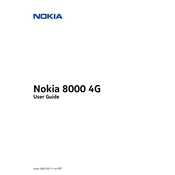
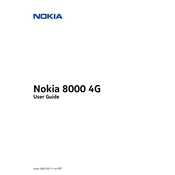
To perform a factory reset on your Nokia 8000 4G, go to Settings > Device > Reset. Confirm the reset, and your phone will return to its original factory settings. Ensure you back up important data before proceeding.
First, ensure your Wi-Fi is turned on and within range. Restart your phone and router. If the issue persists, forget the Wi-Fi network on your phone and reconnect by entering the password again.
To insert a SIM card, turn off your phone, remove the back cover and battery, then slide the SIM card into the SIM slot with the gold contacts facing down. Reinsert the battery and back cover.
To extend battery life, reduce screen brightness, limit background app usage, and turn off connectivity features such as Bluetooth and Wi-Fi when not in use. Also, update your phone to the latest software version.
If your phone freezes, perform a soft reset by removing the battery, waiting a few seconds, and reinserting it. Turn the phone back on. If the problem persists, consider performing a factory reset.
You can transfer contacts via Bluetooth or by exporting contacts to a SIM card from your old phone. Insert the SIM card into your Nokia 8000 4G and import the contacts.
To update the software, go to Settings > Device > Device Information > Software Update. If an update is available, follow the on-screen instructions to download and install it.
Ensure the charger and cable are functioning by testing them with another device. Clean the charging port and try charging again. If the issue persists, consider replacing the battery or contacting customer support.
To enable mobile hotspot, go to Settings > Network & Connectivity > Mobile Hotspot. Toggle it on and configure the hotspot settings as desired.
To improve call quality, ensure you have a strong network signal. Avoid areas with heavy network congestion and ensure your microphone and earpiece are not obstructed or dirty.