Nokia 3.2 User's Guide
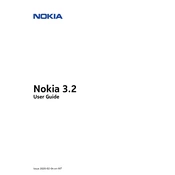
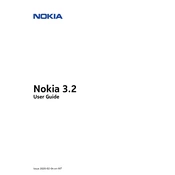
To perform a factory reset on your Nokia 3.2, go to Settings > System > Advanced > Reset options > Erase all data (factory reset). Follow the on-screen instructions to complete the process.
To take a screenshot on your Nokia 3.2, press and hold the Power and Volume Down buttons simultaneously until you see a confirmation on the screen.
Battery drain on Nokia 3.2 can be caused by apps running in the background, high screen brightness, or connectivity settings. Try reducing screen brightness, closing unused apps, and disabling unnecessary services like Bluetooth or Wi-Fi when not in use.
To update the software on your Nokia 3.2, go to Settings > System > Advanced > System update. If an update is available, follow the on-screen prompts to download and install it.
If your Nokia 3.2 won't turn on, try charging it for at least 30 minutes and then attempt to power it on. If it still doesn't turn on, perform a soft reset by pressing and holding the Power button for about 10 seconds.
To insert a SIM card into your Nokia 3.2, first turn off the phone. Use the SIM eject tool to open the SIM tray, located on the side of the phone. Place the SIM card into the tray and slide it back into the slot.
To clear the cache on your Nokia 3.2, go to Settings > Storage > Cached data, then tap on 'Clear cached data' to remove temporary files.
To extend the battery life of your Nokia 3.2, reduce the screen brightness, enable battery saver mode, close unused apps, and turn off connectivity features like Bluetooth and Wi-Fi when not needed.
You can transfer data from your old phone to your Nokia 3.2 using the 'Google Account' sync feature or by using a data transfer app like 'Phone Clone' or 'Google Drive' for backups and restores.
To enable developer options on your Nokia 3.2, go to Settings > About phone and tap 'Build number' seven times. You will see a message indicating that developer options have been enabled.