Nokia 6.1 User's Guide
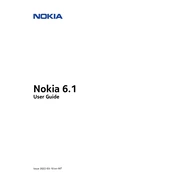
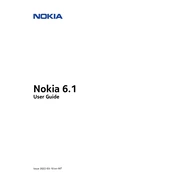
To perform a factory reset on your Nokia 6.1, go to Settings > System > Reset options > Erase all data (factory reset). Confirm your choice and the phone will reset to its original settings.
To take a screenshot on the Nokia 6.1, press and hold the Power and Volume Down buttons simultaneously until you see a screen capture animation.
If your Nokia 6.1 is not charging, try using a different charging cable and adapter. Ensure that the charging port is clean and free of debris. If the issue persists, restart your phone or try charging in Safe Mode.
To extend battery life, reduce screen brightness, limit background data usage, disable Bluetooth and Wi-Fi when not needed, and activate Battery Saver mode from Settings > Battery.
To update the software, go to Settings > System > Advanced > System update. Tap 'Check for update' and follow the on-screen instructions to download and install updates.
Overheating can be caused by intensive use or a heavy workload. Close unused apps, avoid using the phone while charging, and ensure adequate ventilation. Consider resetting your device if overheating persists.
Free up storage by uninstalling unused apps, clearing app caches, and moving photos and videos to cloud storage or an SD card. Access storage settings via Settings > Storage.
To set up a secure lock screen, go to Settings > Security & location > Screen lock. Choose a locking method like PIN, pattern, or password, and follow the prompts to set it up.
Use the 'Data Transfer' tool during the initial setup or download a transfer app. Connect both phones to the same network and follow the app's instructions to transfer contacts, messages, and other data.
For connectivity issues, restart your device and router, toggle Airplane mode on and off, and ensure your phone's software is up to date. Check network settings or reset network settings if needed.