Nokia 5.4 User's Guide
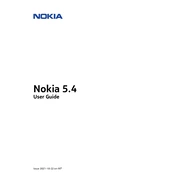
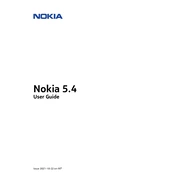
To perform a factory reset on your Nokia 5.4, go to Settings > System > Advanced > Reset options > Erase all data (factory reset). Make sure to back up your data before proceeding.
To extend battery life, reduce screen brightness, disable background apps, use battery saver mode, and keep your phone updated with the latest software.
Your Nokia 5.4 may run slow due to too many apps running in the background. Clear cache, uninstall unused apps, and consider a restart to improve performance.
To update the software, go to Settings > System > Advanced > System update. Follow the prompts to download and install any available updates.
To take a screenshot, press and hold the Power button and Volume Down button simultaneously until you see an animation or hear a shutter sound.
If your Nokia 5.4 won't charge, try using a different charger and cable, clean the charging port, and restart your phone. If the issue persists, contact customer support.
Use the 'Phone Clone' feature or Google Backup to transfer data. Follow the setup instructions on your Nokia 5.4 for a seamless transfer process.
To improve camera quality, ensure the lens is clean, use the Pro mode for manual adjustments, and update the camera app for the latest features.
Go to Settings > About phone > Tap 'Build number' seven times until you see a message that says "You are now a developer." Developer options will appear in the System section.
Check for software updates, uninstall recently installed apps, and perform a factory reset if necessary. If issues persist, contact customer support for further assistance.