Nokia 5.1 User's Guide
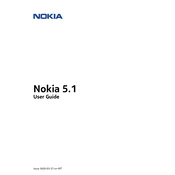
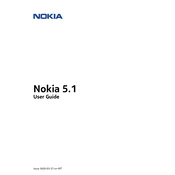
To perform a factory reset on your Nokia 5.1, go to Settings > System > Reset options > Erase all data (factory reset). Confirm the action to reset your phone to its original settings.
If your Nokia 5.1 won't charge, try using a different charging cable and power adapter. Check the charging port for debris and ensure it's clean. If the problem persists, consider a battery replacement.
To update the software on your Nokia 5.1, navigate to Settings > System > System update. Your phone will check for available updates, and you can follow the on-screen instructions to install them.
If your Nokia 5.1 is running slowly, try clearing the cache in Settings > Storage > Cached data. Consider uninstalling unused apps or performing a factory reset if the issue persists.
To take a screenshot on your Nokia 5.1, press and hold the Volume Down and Power buttons simultaneously until the screen flashes. The screenshot will be saved in your photo gallery.
To insert a SIM card into your Nokia 5.1, use the SIM eject tool to open the SIM tray located on the side of the phone. Place the SIM card in the tray and slide it back into the phone.
To enable Developer Options on your Nokia 5.1, go to Settings > About phone and tap Build number seven times. You'll see a message that Developer Options have been enabled.
To improve battery life on your Nokia 5.1, reduce screen brightness, limit background app activity, and disable location services when not needed. You can also enable Battery Saver mode in Settings.
To transfer data from your old phone to your Nokia 5.1, use the Google backup feature or third-party apps like "Phone Clone" to sync contacts, photos, and other data.
If your Nokia 5.1 keeps restarting, try a soft reset by holding the Power button until the device restarts. If the issue continues, consider a factory reset or consult a technician for further assistance.