Nokia 2720 User's Guide
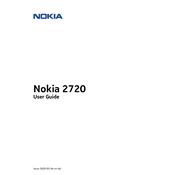
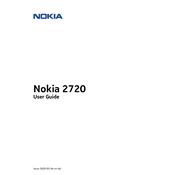
To reset your Nokia 2720 to factory settings, go to Menu > Settings > Restore factory settings. Enter the security code (default is 12345) and confirm the reset.
Ensure that the battery is charged. Try removing and reinserting the battery. If the issue persists, connect the phone to a charger and see if the charging indicator appears.
To extend battery life, reduce screen brightness, disable Bluetooth and Wi-Fi when not in use, and close unused applications running in the background.
You can transfer contacts via Bluetooth. Pair your old phone with the Nokia 2720, select the contacts you want to transfer, and send them via Bluetooth.
Check if mobile data is enabled. Go to Menu > Settings > Connectivity > Mobile data. Ensure that your APN settings are correct as provided by your network operator.
To update the software, go to Menu > Settings > Device > Device updates. Select Check for updates and follow the on-screen instructions if an update is available.
Try restarting the phone by removing and reinserting the battery. If the problem persists, a factory reset might be necessary, or contact customer support for further assistance.
Delete unnecessary files, messages, and apps. You can also transfer photos and videos to a memory card or a computer to free up space.
Yes, the Nokia 2720 supports WhatsApp. You can download it from the KaiStore. Simply open the store app and search for WhatsApp to install it.
To enable call forwarding, go to Menu > Settings > Call settings > Call forwarding. Choose the desired forwarding option and enter the number to which you want to forward calls.