Nokia 220 4G User's Guide
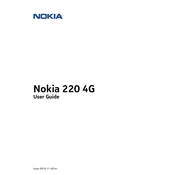
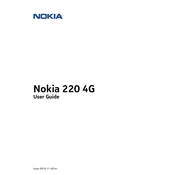
To perform a factory reset, go to Menu > Settings > Restore factory settings. This will erase all data on the phone, so make sure to back up important information.
To extend battery life, reduce screen brightness, disable unnecessary notifications, and close apps running in the background. Also, consider turning off Bluetooth and Wi-Fi when not in use.
Ensure that your SIM card is inserted correctly and the network settings are configured properly. You may also try restarting the phone or checking for network outages in your area.
To set up email, go to Menu > Email, and follow the on-screen instructions to enter your email address and password. Make sure you have a stable internet connection.
If the screen freezes, try performing a soft reset by removing the battery and reinserting it after a few seconds. If the problem persists, consider a factory reset.
You can transfer contacts via Bluetooth. Ensure Bluetooth is enabled on both devices, pair them, and send the contacts from the old phone to the Nokia 220 4G.
Go to Menu > Settings > Phone settings > Language, and select your preferred language from the list.
Yes, the Nokia 220 4G supports internet browsing. Go to Menu > Browser, and you can start surfing the web. Ensure you have mobile data enabled or are connected to Wi-Fi.
To update the software, go to Menu > Settings > Phone settings > Software update. If an update is available, follow the prompts to download and install it.
Check if the charger and cable are working by testing them on another device. Ensure the charging port is clean and free of debris. If the issue persists, consider replacing the battery or charger.