Nokia 215 4G User's Guide
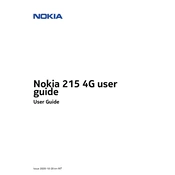
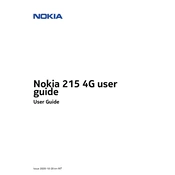
To insert a SIM card into your Nokia 215 4G, turn off the phone and remove the back cover. Take out the battery and insert the SIM card into the SIM slot with the contact area facing down. Reinsert the battery and replace the back cover.
If your Nokia 215 4G won't turn on, try charging the device for at least 30 minutes using a compatible charger. If it still doesn't turn on, perform a soft reset by removing the battery, waiting a few seconds, and reinserting it.
To reset your Nokia 215 4G to factory settings, go to Menu > Settings > Restore settings. Enter the security code, if prompted. The default security code is usually 12345. Confirm the reset to restore the device to factory settings.
To connect your Nokia 215 4G to a Bluetooth device, go to Menu > Settings > Connectivity > Bluetooth. Turn on Bluetooth, select 'Paired devices', and 'Add new device'. Follow the prompts to pair with your Bluetooth device.
If your Nokia 215 4G battery drains quickly, reduce screen brightness, close unused apps, and disable Bluetooth and mobile data when not in use. Also, ensure you are using a genuine battery and charger.
To extend the battery life of your Nokia 215 4G, reduce the screen brightness, limit background app activity, and use battery saver mode. Additionally, turn off Bluetooth and mobile data when not needed.
To transfer contacts to your Nokia 215 4G, use Bluetooth to send contacts from your old phone. Alternatively, use a SIM card that contains the contacts and import them to your new phone.
To update the software on your Nokia 215 4G, go to Menu > Settings > Device > Software updates. Follow the on-screen instructions to check for and install any available updates.
To improve call quality on your Nokia 215 4G, ensure you have a strong network signal, avoid areas with interference, and make sure the microphone and speaker are not obstructed.
If your Nokia 215 4G freezes or becomes unresponsive, perform a soft reset by removing the battery, waiting a few seconds, and reinserting it. Turn the phone back on to see if it resolves the issue.