Nokia 210 User's Guide
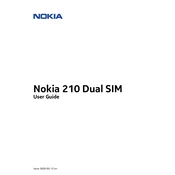
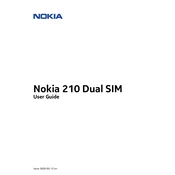
To perform a factory reset on your Nokia 210, go to Menu > Settings > Restore settings. Enter the security code (default is 12345) and confirm the reset.
Ensure the battery is charged. Try removing and reinserting the battery. If it still doesn't turn on, connect it to a charger and attempt to power it on again.
To extend battery life, reduce screen brightness, limit app usage, turn off Bluetooth and Wi-Fi when not in use, and ensure apps are updated.
Turn off your phone and remove the back cover. Take out the battery and insert the SIM card into the designated slot, then reinsert the battery and back cover.
Check if the SIM card is properly inserted. Restart your phone, and ensure Airplane mode is off. If the issue persists, contact your service provider.
You can transfer contacts via Bluetooth or by saving them to your SIM card from the old phone and then inserting the SIM into the Nokia 210.
Go to Menu > Settings > Phone > Software updates. Follow the on-screen instructions to check for and install available updates.
Nokia 210 supports microSD cards up to 32GB. Ensure your card is properly inserted into the slot before use.
Go to Menu > Settings > Connectivity > Mobile data. Ensure mobile data is enabled and configure the APN settings provided by your network operator.
Try performing a soft reset by removing the battery, waiting a few seconds, and reinserting it. Turn on the phone and check if it functions normally.