Nokia 2.1 User's Guide
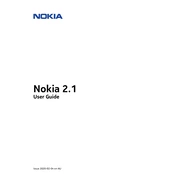
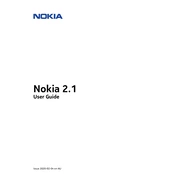
To perform a factory reset on your Nokia 2.1, go to Settings > System > Reset > Factory data reset. Confirm your selection and the phone will reset to its original factory settings, erasing all data.
First, ensure that the battery is charged by connecting the phone to a charger. If it still won't turn on, try a soft reset by holding the power button for about 10 seconds. If the problem persists, contact Nokia support.
To extend battery life, reduce screen brightness, limit background app activity, use battery saver mode, and disable unnecessary notifications. Also, consider updating apps regularly for optimized performance.
To update the software, go to Settings > System > Advanced > System update. Check for updates and follow the on-screen instructions to download and install any available updates.
Try clearing the cache of apps, uninstalling unused apps, and restarting the device. Consider freeing up storage space by deleting unnecessary files or using the built-in storage manager.
Press and hold the power button and the volume down button simultaneously until you see a confirmation on the screen that a screenshot has been taken.
Turn off the phone, locate the SIM card tray on the side of the phone, use the provided SIM eject tool to open the tray, insert the SIM card with the gold contacts facing down, and slide the tray back into place.
Restart the phone and check if the camera app is up to date. Clear the cache and data for the camera app in Settings > Apps > Camera > Storage. If the issue continues, perform a factory reset or contact support.
Go to Settings > Network & Internet > Wi-Fi, toggle Wi-Fi on, select your desired network from the list, and enter the password if required.
Delete unwanted apps and files, move media to an SD card, and use the 'Files' app to clean up junk files. Consider using cloud storage services for additional space.