Nokia 150 User's Guide
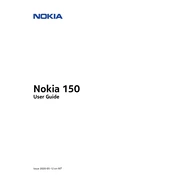
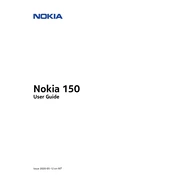
To perform a factory reset on your Nokia 150, go to Menu > Settings > Restore factory settings. Enter the security code if prompted, and confirm the reset.
To extend battery life, reduce screen brightness, disable Bluetooth when not in use, and close unnecessary background applications.
To insert a SIM card, remove the back cover and battery, slide the SIM card into the SIM slot with the gold contacts facing down, then replace the battery and cover.
Ensure the charger is properly connected to both the phone and the power outlet. Check for damage to the charging cable or port, and try using a different charger if possible.
To set up speed dial, go to Menu > Contacts > Speed dials. Select a number key and assign it to a contact from your phonebook.
To connect to a Bluetooth device, go to Menu > Settings > Connectivity > Bluetooth. Turn on Bluetooth, search for devices, and select the desired device to pair.
To check the software version, enter *#0000# on the home screen. The software version will be displayed on your phone screen.
Try removing and reinserting the battery, ensure your phone software is up to date, and remove any recently installed apps that may be causing issues.
Use Bluetooth to transfer contacts. Enable Bluetooth on both devices, pair them, and send contacts from the old phone to the Nokia 150.
Turn off the phone and remove the battery. Use a soft, slightly damp cloth to clean the exterior. Avoid using liquid or aerosol cleaners.