Nokia 125 User's Guide
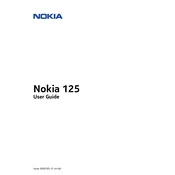
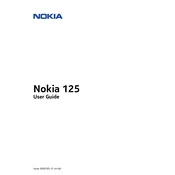
To insert a SIM card, turn off the phone and remove the back cover. Remove the battery and insert the SIM card into the SIM card slot with the gold contacts facing down. Reinsert the battery and replace the back cover.
You can extend battery life by reducing screen brightness, turning off Bluetooth when not in use, and closing unnecessary apps running in the background. Additionally, charging your phone when it reaches about 20% can help prolong battery health.
To perform a factory reset, go to Menu > Settings > Restore factory settings. Enter the security code when prompted. The default code is usually 12345. Confirm the reset to restore the phone to its original settings.
First, check if the charger and cable are functioning by trying them with another device. Ensure the charging port is clean and free from debris. If the issue persists, try using a different power outlet or charger.
To lock the keypad, press the left selection key and then the * key. To unlock, press the same keys in order. This helps prevent accidental key presses.
You can transfer contacts using a SIM card. Save contacts to your SIM card from your old phone, then insert the SIM into the Nokia 125. Go to Contacts > Options > Copy contacts to copy them to the phone.
Ensure the SIM card is inserted correctly in the slot with the gold contacts facing down. If the problem persists, try cleaning the SIM card and the slot with a soft cloth. Test with another SIM card to check if the issue is with the card.
To set an alarm, go to Menu > Alarms. Select Add alarm, set the desired time, and save. You can also customize the alarm tone and repeat settings from the same menu.
Nokia 125 does not support over-the-air software updates. Ensure your phone is running the latest software by visiting a Nokia service center for assistance if necessary.
To change the ringtone, go to Menu > Settings > Tones. Select Ringtone and choose from the available options. Press Select to confirm your choice.