Nokia 110 4G User's Guide
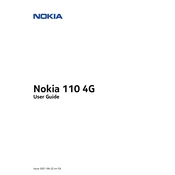
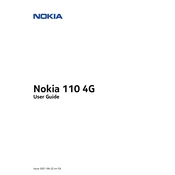
To insert a SIM card into the Nokia 110 4G, first remove the back cover and battery. Insert the SIM card into the SIM slot with the gold contacts facing down, then reinsert the battery and back cover.
If your Nokia 110 4G does not turn on, ensure that the battery is charged. If the problem persists, try a different charger or battery. If the phone still does not turn on, contact customer support for further assistance.
To reset your Nokia 110 4G to factory settings, go to Settings > Restore factory settings, and enter the security code. Note that this will erase all personal data.
To increase the volume on your Nokia 110 4G, during a call or when playing audio, press the navigation key up to adjust the volume to your desired level.
Ensure that the charger is properly connected to the phone and the power source. Check for any damage to the charger or charging port. Try using a different charger if possible.
To switch between SIM cards on the Nokia 110 4G, go to Settings > Connectivity > Dual SIM settings, and select the SIM card you want to use for calls or data.
To extend the battery life of your Nokia 110 4G, reduce screen brightness, disable Bluetooth when not in use, and limit background applications. Also, turn on battery saver mode if available.
Poor call quality on your Nokia 110 4G could be due to network issues. Check your signal strength and try moving to a location with better reception. If the issue persists, contact your network provider.
To update the software on your Nokia 110 4G, navigate to Settings > Device > Device updates, and follow the on-screen instructions to download and install any available updates.
If your Nokia 110 4G is not detecting the SIM card, ensure the SIM is inserted correctly. Clean the SIM card and slot gently. If the issue continues, try another SIM card or contact customer support.