Nokia 105 4G User's Guide
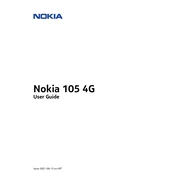
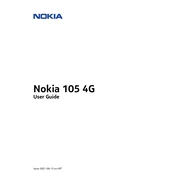
To insert the SIM card, first turn off your phone. Remove the back cover and battery, then slide the SIM card into the SIM slot with the gold contacts facing down. Replace the battery and back cover, and turn on your phone.
To extend battery life, reduce screen brightness, limit background app usage, and turn off Bluetooth and Wi-Fi when not in use. Also, consider enabling the phone's battery saver mode.
Check the charging cable and adapter for damage. Ensure the power source is working. Clean the phone’s charging port and try a different charger if possible. If the problem persists, contact Nokia support.
To reset your phone, go to 'Settings', select 'Restore factory settings', and enter the security code (default is 12345). Confirm to reset the phone to its original settings.
No, the Nokia 105 4G does not support microSD cards as it does not have a memory card slot. It only supports internal storage.
VoLTE settings are typically managed by the network provider. If supported, VoLTE is automatically enabled when a compatible SIM card is inserted. Check with your provider for more information.
Ensure you have a strong network signal. If the issue persists, restart your phone, check for network outages, and verify that your SIM card is properly inserted. Contact your service provider if needed.
Nokia 105 4G does not support software updates via the internet. Any necessary updates are typically managed by your network provider.
To change the language, go to 'Settings', select 'Phone settings', then 'Language'. Choose your preferred language from the list.
First, try a soft reset by removing and reinserting the battery. If the screen remains unresponsive, ensure it is clean and free from moisture. If the problem continues, seek assistance from Nokia support.