Nokia 1.3 User's Guide
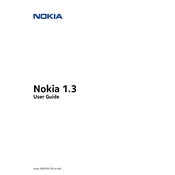
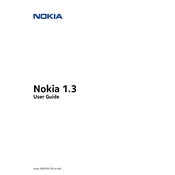
To perform a factory reset on your Nokia 1.3, go to Settings > System > Advanced > Reset options > Erase all data (factory reset). Make sure to back up your data as this will erase all personal information.
Your Nokia 1.3 may run slow due to multiple apps running in the background. Try closing unnecessary apps and clearing the cache. If the problem persists, consider freeing up storage space or performing a factory reset.
To improve battery life, reduce screen brightness, turn on Battery Saver mode, and disable background app activity for non-essential apps. Also, keep your phone's software updated.
If your Nokia 1.3 won't charge, check the charger and cable for damage. Try using a different power outlet or charger. If the issue persists, clean the charging port and ensure it’s free from debris.
To take a screenshot on your Nokia 1.3, press and hold the Power and Volume Down buttons simultaneously until you see a capture animation.
To update the software, go to Settings > System > Advanced > System update. Follow the on-screen instructions to download and install any available updates.
If the camera is not working, restart your phone and try again. If the issue persists, clear the camera app cache or data in Settings > Apps & notifications > Camera.
To insert a SIM card, use the SIM eject tool to open the SIM card tray on the side of the phone. Place the SIM card in the tray and reinsert it into the phone.
If your Nokia 1.3 keeps restarting, check for software updates and install them. Ensure that all apps are updated. If the problem persists, perform a factory reset.
To free up space, delete unused apps, clear app caches, move photos and videos to cloud storage, and use the Files app to remove junk files.