Nikon D5 Network Guide
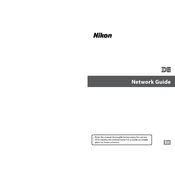
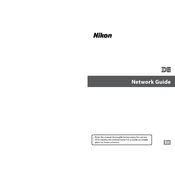
To update the firmware on your Nikon D5, download the latest firmware from the Nikon support website, copy it to a formatted memory card, insert the card into your camera, and navigate to the firmware update option in the camera menu. Follow the on-screen instructions to complete the update.
Ensure that the lens is properly attached and clean. Check the autofocus settings and make sure you're using the correct AF mode for your subject. If the problem persists, try resetting the camera settings to factory defaults.
To clean the sensor, use the camera's built-in sensor cleaning function first. If manual cleaning is needed, use a blower to remove loose dust. For persistent spots, use a sensor cleaning swab and solution designed for camera sensors. Be cautious to avoid damaging the sensor.
For low-light photography, use a fast lens with a wide aperture, increase the ISO sensitivity, and select a slower shutter speed if necessary. Use the camera's noise reduction features and consider shooting in RAW format for better post-processing flexibility.
Overheating can occur if the camera is used for extended periods, especially in video mode. Ensure adequate ventilation, avoid direct sunlight, and turn off the camera when not in use. If overheating persists, seek professional service.
To perform a factory reset, navigate to the 'Setup' menu, select 'Reset all settings', and confirm your choice. This will restore the camera to its default settings. Remember to back up important settings and data before resetting.
The Nikon D5 is compatible with XQD and CF (CompactFlash) memory cards. Ensure you use high-speed cards for optimal performance, especially when recording high-resolution video or shooting in burst mode.
To extend battery life, minimize the use of the LCD screen, disable unnecessary features like Wi-Fi and Bluetooth, use airplane mode, and lower the screen brightness. Carry spare batteries for extended shoots.
Check if the battery is charged and properly inserted. Inspect the battery contacts for dirt or damage. If the camera still won't power on, try using a different battery. If the issue persists, contact Nikon support for assistance.
For sports photography, use a fast shutter speed to freeze action, continuous autofocus (AF-C) mode, and burst shooting mode. Select a wide aperture to isolate subjects and consider using a monopod for stability with long lenses.