Nikon D7500 User's Manual
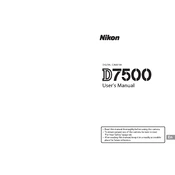
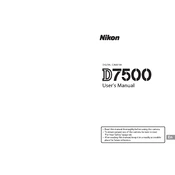
To update the firmware on your Nikon D7500, visit the Nikon support website to download the latest firmware version. Transfer the firmware file to an SD card, insert the card into your camera, and go to the Setup Menu. Select 'Firmware Version', then 'Update', and follow the on-screen instructions.
If your Nikon D7500 won't turn on, first ensure the battery is fully charged and properly inserted. Check the battery contacts for dirt and clean them if necessary. If the camera still doesn't turn on, try resetting it by removing the battery and memory card, then reinsert them. If the issue persists, contact Nikon support.
To improve autofocus performance on the Nikon D7500, ensure your lens is clean and free from dust. Use the appropriate autofocus mode for your subject, such as AF-C for moving subjects. Additionally, update your camera's firmware and consider using a lens with a faster aperture.
For low light photography with the Nikon D7500, use a wide aperture (low f-stop number), increase the ISO sensitivity while keeping noise in check, and consider using a slower shutter speed or a tripod to reduce camera shake. Additionally, shooting in RAW format will give you more flexibility in post-processing.
To clean the sensor of your Nikon D7500, first ensure the battery is fully charged. Access the 'Lock Mirror Up for Cleaning' option in the Setup Menu. Use a blower to remove dust from the sensor. For stubborn spots, consider using a sensor cleaning kit with swabs and solution, or consult a professional.
To extend the battery life of your Nikon D7500, reduce the use of Live View and the LCD screen, disable unnecessary features like Bluetooth and Wi-Fi, and use airplane mode when wireless connectivity is not needed. Also, keep the camera firmware updated and carry a spare battery for long shoots.
To reset your Nikon D7500 to factory settings, go to the Setup Menu and select 'Reset All Settings'. Confirm your selection when prompted. This will restore all settings to their default values, so ensure you back up any custom settings or profiles you wish to keep.
The best way to transfer photos from your Nikon D7500 to a computer is by using the provided USB cable to connect the camera directly to the computer. Alternatively, you can remove the SD card from the camera and use a card reader. For wireless transfer, use the SnapBridge app to sync photos to your device.
To set up back-button focus on the Nikon D7500, go to the Custom Setting Menu, select 'Controls', and then 'Assign AE-L/AF-L button'. Choose 'AF-On' to assign focusing to the back button. This separates focus from the shutter release button, allowing more control over focus.
To maintain your Nikon D7500, regularly clean the camera body and lens using a microfiber cloth, protect the camera from extreme weather conditions, perform regular firmware updates, and store the camera in a dry, dust-free environment. Additionally, handle the camera with care to avoid mechanical damage.