Nikon Coolpix S32 Getting Started Guide
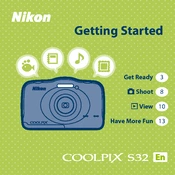
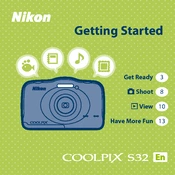
To transfer photos, connect the Nikon Coolpix S32 to your computer using the provided USB cable. Ensure the camera is turned on, and your computer should recognize it as a removable device. You can then copy and paste the photos from the camera to your computer.
If your Nikon Coolpix S32 does not turn on, check if the battery is properly inserted and charged. If the battery is charged and the camera still doesn't turn on, try replacing the battery. If the issue persists, consult a Nikon service center.
To reset all settings on your Nikon Coolpix S32, go to the "Setup" menu, then select "Reset All" and confirm your choice. This will restore the camera settings to their default values.
Blurry photos can be caused by camera shake or incorrect focus. Ensure you are holding the camera steady or use a tripod. Additionally, check that the camera is focusing correctly by half-pressing the shutter button until the focus area turns green before taking the photo.
To change the battery, open the battery compartment located at the bottom of the camera. Slide the battery latch to release the old battery and insert a new one, ensuring the contacts align correctly. Close the compartment securely.
The Nikon Coolpix S32 is compatible with SD, SDHC, and SDXC memory cards. It is recommended to use a Class 6 or higher speed card to ensure fast data transfer and optimal performance.
To maintain the waterproof feature, ensure all covers are securely closed and the sealing areas are free of debris. Regularly check the camera for damage or wear to the seals and avoid opening the covers in wet or dusty conditions.
Yes, the Nikon Coolpix S32 is designed for underwater use up to a depth of 10 meters (33 feet). Ensure all compartments are securely closed to prevent water ingress and rinse the camera with fresh water after use in the ocean or pool.
If your photos are overexposed, try adjusting the exposure compensation in the camera settings. Additionally, shooting in a different lighting or using the camera’s scene modes can help achieve better exposure.
To update the firmware, download the latest firmware version from the Nikon website and follow the instructions provided. Typically, this involves copying the firmware file to an SD card, inserting it into the camera, and following the on-screen prompts to complete the update.