Nikon LD 1000 User's Manual
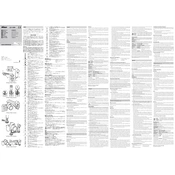
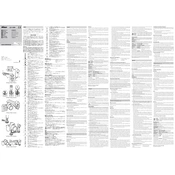
To attach the Nikon LD 1000 to your camera, use the included bracket to secure it to the camera's tripod mount. Ensure it's firmly attached, then adjust the light angle as needed.
For extended use, ensure the LD 1000 is equipped with fresh AA batteries. Consider using rechargeable batteries for more sustainable power management.
The Nikon LD 1000 allows brightness adjustment through the power button. Press and hold the button to cycle through brightness levels until you reach the desired intensity.
If the LD 1000 doesn't turn on, check the battery compartment for proper placement and ensure the batteries are charged. If the issue persists, try replacing the batteries.
Yes, the Nikon LD 1000 can be used with other camera brands as long as the mounting bracket is compatible with the camera's tripod mount.
To clean the LD 1000, use a soft, dry cloth to wipe the exterior. Avoid harsh chemicals and ensure no moisture enters the battery compartment or lens area.
The Nikon LD 1000 is suitable for video recording, providing continuous lighting to enhance video quality, especially in low-light conditions.
To ensure even lighting, adjust the light angle and distance from the subject. Move the LD 1000 around the subject if necessary to minimize shadows.
When using the LD 1000, avoid direct eye exposure to the light. Keep it away from water and extreme temperatures, and ensure it's securely mounted to prevent falls.
To extend the lifespan of the LD 1000, regularly clean it, store it in a cool, dry place, and remove batteries when not in use for long periods.