Nextbase Mirror Instruction Manual
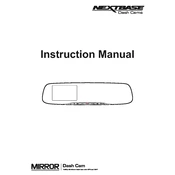
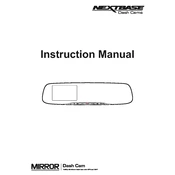
To install the Nextbase Mirror dash cam, attach it securely over your existing rear-view mirror using the provided straps. Connect the power cable to the cigarette lighter socket, and run the cable along the edge of the windscreen using the provided cable clips for a neat installation.
Ensure that the power cable is properly connected and the cigarette lighter socket is providing power. Try using a different power cable to rule out a faulty cable. If the problem persists, check the device's fuse or contact Nextbase support for further assistance.
Download the latest firmware from the Nextbase website onto a formatted SD card. Insert the SD card into the dash cam and power it on. The device will automatically detect the firmware update and prompt you to install it. Follow the on-screen instructions to complete the update.
To protect recordings from being overwritten, you can manually lock important files during playback by pressing the 'lock' button. Alternatively, adjust the loop recording settings to provide ample time before files are overwritten.
Check the resolution settings in the dash cam menu and ensure it's set to the highest available quality. Clean the camera lens and your vehicle's windscreen to remove any dirt or smudges that may affect video clarity.
Remove the SD card from the dash cam and insert it into a card reader connected to your computer. Alternatively, connect the dash cam directly to your computer via USB cable and follow the prompts to access and transfer video files.
Check the settings menu to ensure the microphone is enabled. If the microphone is on and audio is still not recording, try resetting the device to factory settings or consult Nextbase support.
Regularly clean the camera lens and ensure firmware is up to date. Check the mounting straps for wear and ensure they are secure. Format the SD card monthly to prevent data corruption and maintain recording efficiency.
Yes, the Nextbase Mirror dash cam is equipped with night vision capabilities. Ensure your camera settings are optimized for low-light conditions to capture clear images during nighttime driving.
Perform a soft reset by holding down the power button for several seconds until the device restarts. If the issue persists, check for firmware updates or perform a factory reset. For further assistance, contact Nextbase support.