Nextbase 202 Instruction Manual
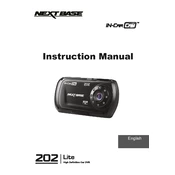
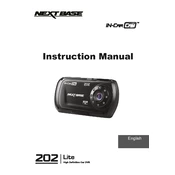
To install the Nextbase 202 dash cam, attach the mount to your windshield, clip the camera into the mount, and connect the power cable to your vehicle's power outlet. Adjust the camera angle for optimal recording coverage.
First, check the power connection and ensure the cable is securely plugged in. Verify that the power outlet is functioning. If the issue persists, try a different power cable or adapter.
Download the latest firmware from the Nextbase website onto a formatted SD card. Insert the card into the dash cam and follow the on-screen instructions to complete the update process.
Ensure that the SD card is properly inserted and has enough free space. Format the SD card using the camera’s settings menu to resolve compatibility issues.
Remove the SD card from the dash cam and use an SD card reader to connect it to your computer. Alternatively, connect the dash cam directly to your computer using a USB cable.
Regularly clean the camera lens and check the mount's stability. Format the SD card monthly to ensure optimal performance. Keep the firmware updated.
Clean the camera lens with a microfiber cloth. Ensure the dash cam is securely mounted and properly angled. Check video settings for correct resolution.
The Nextbase 202 is designed to operate within a temperature range. Avoid exposing it to prolonged extreme heat or cold to prevent damage.
Go to the settings menu, select 'Reset', and confirm your choice. This will restore the dash cam to its factory settings.
Ensure the SD card is compatible and properly inserted. Try formatting the card in the dash cam. If the problem persists, test with a different SD card.