Nextbase 402G Instruction Manual
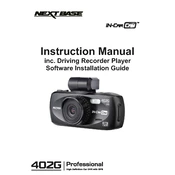
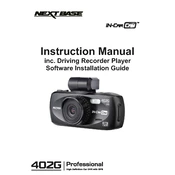
To install the Nextbase 402G, attach the mount to your windshield, connect the power cable to the car charger, and insert the other end into the dash cam. Position the camera for optimal view and adjust the angle accordingly.
Ensure the power cable is properly connected to both the camera and the car's power outlet. Check if the power outlet is functioning and the fuse is intact. Also, try using another power cable if available.
Download the latest firmware from the Nextbase website. Copy the firmware file onto a formatted SD card, insert it into the camera, and power on the device. The firmware update should start automatically.
Regularly clean the lens with a microfiber cloth and ensure the camera is free from dust and debris. Periodically check for firmware updates and format the SD card monthly to maintain optimal performance.
Ensure the lens is clean and adjust the focus setting if available. Check the video resolution settings in the camera menu and increase to the highest setting. Consider replacing the SD card if the issue persists.
Yes, you can use any Class 10 SD card up to 32GB. It is recommended to format the new SD card in the camera before use to ensure compatibility.
This may happen due to a full SD card or a corrupted file system. Regularly format the SD card in the camera and ensure it has sufficient free space. Also, check for firmware updates that might resolve this issue.
Connect the camera to a computer using a USB cable or remove the SD card and insert it into a card reader. The videos can be accessed directly from the file explorer.
Ensure the camera is not placed in direct sunlight for extended periods. Turn off the camera when not in use and allow it to cool down. If overheating persists, contact Nextbase customer support.
Ensure the camera's firmware is up to date. Adjust the exposure settings in the menu for better night visibility and ensure the windshield is clean to reduce glare and reflections.