Nextbase 302G Instruction Manual
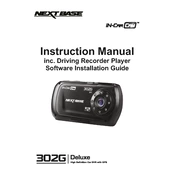
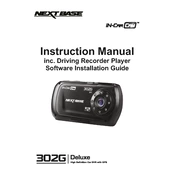
To install the Nextbase 302G, mount the dash cam on the windshield using the provided suction cup mount. Ensure the lens has a clear view of the road. Connect the power cable to the cigarette lighter socket and hide the cable along the vehicle's trim for a tidy setup.
If your dash cam is not turning on, first check the power connection and ensure the cigarette lighter socket is working. Try using a different power cable. If the problem persists, perform a reset by holding down the power button for 10 seconds.
To format the memory card, go to the dash cam's menu, select 'Setup', then choose 'Format'. Confirm the action to erase all data on the card, ensuring optimal performance.
Regularly clean the lens using a microfiber cloth to remove dust and fingerprints. Avoid using abrasive materials or cleaning solutions that might scratch the lens.
Download the latest firmware from the Nextbase website onto a formatted SD card. Insert the card into the dash cam, and the update will begin automatically. Follow on-screen instructions to complete the update.
Frequent restarting can be caused by a faulty power connection or a corrupted memory card. Ensure the power cable is securely connected and try using a different memory card. Check for firmware updates that may resolve stability issues.
Remove the memory card from the dash cam and insert it into a card reader connected to your computer. Copy the video files from the memory card to your computer's storage.
Check the settings menu to ensure that audio recording is enabled. If it is enabled and still not working, try resetting the device or updating the firmware to fix potential software issues.
Go to the dash cam's menu, select 'Setup', and navigate to 'Date & Time'. Manually set the correct date and time or enable the GPS time sync feature to automatically update it.
Regularly check for firmware updates and format the memory card monthly to ensure optimal performance. Clean the lens and the dash cam body with a soft, dry cloth to keep it in good condition.