Nextbase 300W Instruction Manual
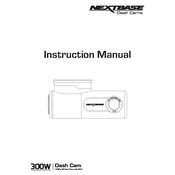
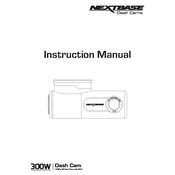
To install the Nextbase 300W, attach the mounting bracket to the windshield using the suction cup. Ensure the lens has a clear view of the road. Connect the power cable to your vehicle's cigarette lighter socket and the camera. Adjust the angle for optimal recording.
Check the power connection and ensure the cable is securely plugged into both the dash cam and the power source. If the problem persists, try using a different power cable or socket. Ensure the battery is charged if using battery power.
Visit the Nextbase website and download the latest firmware for the 300W model. Transfer the firmware file to a microSD card. Insert the card into the dash cam and follow the on-screen instructions to complete the update.
Ensure the microSD card is properly inserted and formatted. Check that the camera is powered on and not in standby mode. Verify that there is sufficient storage space on the card and that the recording settings are correctly configured.
Remove the microSD card from the dash cam and insert it into a card reader connected to your computer. Navigate to the card's file directory and copy the desired videos to your computer. Alternatively, connect the dash cam directly to your computer via USB.
Try reformatting the microSD card using the dash cam's settings menu. If the issue persists, use a different microSD card. Ensure the card is Class 10 or higher for optimal performance.
Access the settings menu on the dash cam. Navigate to the 'Time and Date' option and adjust the values according to your time zone. Ensure the GPS is enabled for automatic time updates if necessary.
Yes, the Nextbase 300W has built-in Wi-Fi. Download the Nextbase app on your smartphone, connect to the dash cam's Wi-Fi network, and use the app to view and download footage.
Regularly check the lens for dirt and clean it with a microfiber cloth. Ensure the firmware is up to date, and periodically format the microSD card to maintain storage efficiency. Inspect the mounting bracket for secure attachment.
Enable the dash cam's 'Night Vision' or 'Low Light' mode in the settings menu. Ensure the windshield is clean and the lens is unobstructed. Consider using a microSD card with fast write speeds for better performance.