Nextbase 222 User's Manual
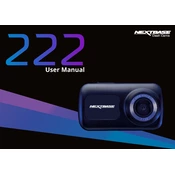
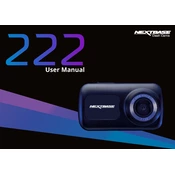
To install the Nextbase 222, attach the mount to your windshield using the adhesive pad, slide the dash cam onto the mount, and connect the power cable to your car's power outlet. Ensure the camera lens faces forward and covers the entire road.
Ensure the dash cam is powered on and check the LCD screen for a blinking red dot, indicating recording is active. You can also review recorded footage by accessing the playback menu on the dash cam.
Check if the power cable is securely connected to both the dash cam and the power outlet. If it still doesn't turn on, try using a different charging cable or power source.
Download the latest firmware from the Nextbase website onto a microSD card. Insert the card into the dash cam and power it on. The update will begin automatically.
Go to the settings menu on the dash cam, select 'Format SD Card,' and confirm your choice. This will erase all data and prepare the card for use.
Ensure that audio recording is enabled in the settings menu. If it is enabled and still not working, restart the dash cam and try again.
Connect the dash cam to your computer using a USB cable. The device should appear as a removable drive, allowing you to transfer videos.
Perform a reset by pressing and holding the power button for 10 seconds. If the issue persists, remove and reinsert the battery.
Access the settings menu, select 'Date/Time,' and use the navigation buttons to set the correct date and time. Confirm your settings before exiting.
The Nextbase 222 does not support rear camera connectivity. For rear camera functionality, consider models like the Nextbase 522GW.