Nespresso VertuoLine Evoluo Descaling Guide
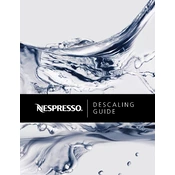
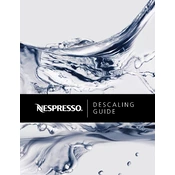
To descale your machine, fill the water tank with one unit of Nespresso descaling solution and add 0.5 liters of water. Place a container under the coffee outlet, press and hold the lever down for 3 seconds to enter descaling mode, and follow the LED indicators.
Ensure the machine is plugged in and has water in the tank. Check if the capsule is correctly positioned and the machine head is properly closed. If the problem persists, try cleaning the machine and removing any obstructions.
Ensure the machine is preheated before brewing. If the issue continues, descale the machine, as limescale build-up can impact the heating performance.
Regularly clean the drip tray, capsule container, and water tank with warm water and mild detergent. Wipe the machine's exterior with a soft, damp cloth. Avoid using abrasive materials.
A blinking light can indicate different statuses, including preheating or an error. Consult the user manual for specific light patterns and corresponding actions.
To reset the machine, press and hold the button for 5 seconds. The LEDs will blink three times to confirm the reset. Release the button, and the machine will return to its default settings.
The VertuoLine Evoluo is designed specifically for Nespresso Vertuo capsules. Using non-compatible capsules may result in poor performance or damage to the machine.
Descale your machine every three months or after every 300 uses to maintain optimal performance and extend its lifespan.
Check that the water tank is properly positioned and not cracked. Inspect the machine for any blockages or loose components. If the issue persists, contact Nespresso customer support for assistance.
Empty the water tank and remove any used capsules. Clean all detachable parts and allow them to dry before reassembling. Store the machine in a cool, dry place away from direct sunlight.