Nespresso Breville Creatista Plus Descaling Guide
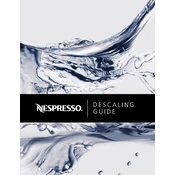
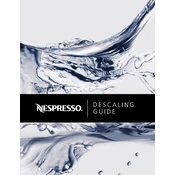
To descale your Creatista Plus, fill the water tank with a descaling solution and water, place a container under the coffee outlet, then follow the descaling instructions in the machine's menu. Ensure you rinse thoroughly with fresh water afterward.
Check if the power cord is properly plugged into a functioning outlet. Ensure the machine is switched on using the power button. If it still doesn't turn on, try resetting the machine or contact customer support.
Ensure the milk jug is properly positioned and the frothing wand is clean. Run a cleaning cycle for the steam wand, and check for any blockages. If the issue persists, consider recalibrating the milk settings.
After each use, wipe the steam wand with a damp cloth and purge it with steam. For a thorough clean, use the cleaning tool provided to remove any milk residue inside the wand.
The lights on the Creatista Plus indicate various machine statuses such as descaling needed, water tank empty, or coffee grounds container full. Refer to the user manual for a detailed guide on each indicator.
To adjust coffee volume, navigate through the menu to select your desired coffee variant, then adjust the volume settings using the dial. Save the settings to ensure the machine uses your preference next time.
Check if the water tank is correctly positioned and there are no cracks or damages. Ensure the drip tray is not full and is correctly inserted. Inspect the machine for any loose connections or blockages.
The water filter should be replaced every two months or after approximately 100 liters of water usage, depending on the hardness of your water. Regular replacement ensures optimal coffee taste and machine performance.
While the Creatista Plus is designed for Nespresso pods, some third-party pods may be compatible. However, using non-Nespresso pods could affect the machine's performance and void the warranty.
To reset the Creatista Plus, navigate to the settings menu and select the factory reset option. Confirm your choice and wait for the machine to restart with default settings.