Nespresso Maestria Descaling Guide
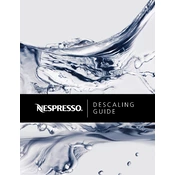
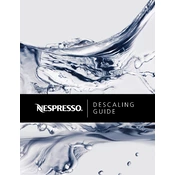
To descale your Nespresso Maestria, fill the water tank with a descaling solution, press the Espresso and Lungo buttons simultaneously for three seconds to start the descaling mode, and follow the on-screen prompts or manual instructions to complete the process.
Check if the water tank is properly attached and not cracked. Also, inspect the drip tray and capsule container for overflow. Ensure the machine is on a flat surface and contact Nespresso support if the problem persists.
A blinking red light indicates the machine may be overheating or needs descaling. Allow it to cool down if overheated, and perform a descaling cycle if it's due for maintenance.
Ensure that there is water in the tank and a capsule in the compartment. Check if the lever is completely closed and if the machine is properly plugged in and turned on.
After each use, wipe the steam wand with a damp cloth and purge it to clear milk residue. For deeper cleaning, unscrew the tip and soak it in warm water.
To reset the Nespresso Maestria to factory settings, press and hold the Espresso and Lungo buttons simultaneously for five seconds until the lights blink three times, indicating a successful reset.
Alternating lights typically indicate an error or that the machine is in descaling mode. Refer to the user manual for specific error codes or complete the descaling process.
It is recommended to descale your Nespresso Maestria every three months or after approximately 300 uses to maintain optimal performance and taste quality.
While it's possible to use compatible capsules from other brands, Nespresso recommends using their own capsules for the best results and to ensure machine longevity.
Ensure the machine is preheated by running a water cycle before brewing. If the issue persists, check the temperature setting if available or contact customer support for further assistance.