Nespresso U My Machine Instruction Manual
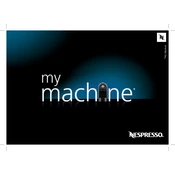
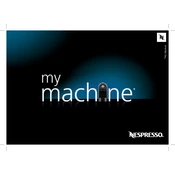
To descale your Nespresso U machine, fill the water tank with a descaling solution and water, press and hold the espresso and lungo buttons simultaneously for three seconds to start the process, and follow the on-screen instructions.
If your Nespresso U machine is not brewing coffee, check if the water tank is filled, ensure the capsule is inserted correctly, and verify that the machine is plugged in and turned on.
To clean the coffee outlet, remove the capsule holder and use a damp cloth to wipe the area. You can also run a water-only cycle to flush out any residue.
If your Nespresso U machine is leaking water, check for any cracks in the water tank, ensure it is properly seated, and inspect the drip tray and capsule container for overflows.
To reset your Nespresso U machine to factory settings, turn off the machine, then press and hold the lungo button for five seconds while turning it back on.
Loud noises can be caused by a misaligned capsule or a need for descaling. Check the capsule alignment and perform a descaling cycle if necessary.
For better tasting coffee, regularly clean and descale your machine, use fresh water, and store capsules in a cool, dry place to preserve their flavor.
When not in use, empty the water tank, clean the drip tray and capsule container, and store the machine in a cool, dry place away from direct sunlight.
Blinking lights on your Nespresso U machine may indicate it needs descaling or has an error. Refer to the user manual for specific troubleshooting based on the blinking pattern.
While some third-party capsules may be compatible with your Nespresso U machine, using them could affect machine performance and void the warranty. Use Nespresso-approved capsules for optimal results.