Nespresso Pixie Clips C60C D60C Instruction Manual
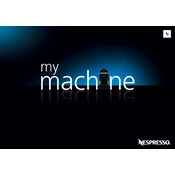
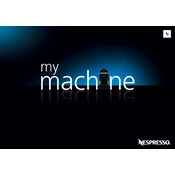
To descale your Nespresso Pixie, fill the water tank with one unit of Nespresso descaling solution and add water. Place a container under the coffee outlet, press both buttons together for 3 seconds to start descaling mode, and follow the instructions in the user manual.
Ensure the machine is properly plugged in and there is enough water in the tank. Check if the capsule is correctly inserted and the lever is properly closed. If issues persist, perform a reset by unplugging the machine for 10 minutes.
To change the side panels, simply hold the panel and pull it outward to remove. Align the new panel and push it until it clicks into place. Ensure both sides are securely attached.
Regularly empty the drip tray and used capsule container. Descale the machine every three months or after 300 uses. Clean the water tank and machine exterior with a damp cloth.
To reset to factory settings, turn the machine off, then press and hold the Lungo button while turning the machine back on. Hold the button for 5 seconds until the lights blink three times.
Check if the water tank is properly placed and not cracked. Ensure the drip tray is correctly positioned. Inspect the capsule compartment for any blockages or debris.
Preheat your cup with hot water before brewing. Ensure the machine has completed its warm-up phase before inserting a capsule. Descale the machine if the issue persists.
Place a cup under the coffee outlet, press and hold the Espresso or Lungo button. Release the button once the desired amount is reached. The machine will store this setting for future use.
Rapid blinking lights indicate a descaling alert. Follow the descaling procedure outlined in the manual to resolve the issue.
Use fresh water and clean the machine regularly. Experiment with different Nespresso capsules to find your preferred taste. Ensure the machine is descaled regularly for optimal performance.