Nespresso Breville Pixie My Machine Instruction Manual
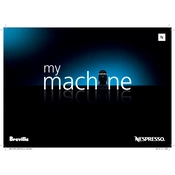
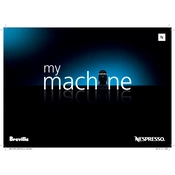
To descale your Nespresso Breville Pixie, fill the water tank with one unit of Nespresso descaling liquid and water. Place a container under the coffee outlet. Press both the Espresso and Lungo buttons for 3 seconds to start the process. Follow the instructions provided with the descaling kit.
Ensure the water tank is filled, the capsule is correctly inserted, and the machine is properly plugged in. If the problem persists, try cleaning the machine and checking for any blockages in the coffee outlet.
To reset the machine to factory settings, turn off your Pixie. Hold the Lungo button while turning the machine on. The buttons will blink three times, indicating a successful reset.
Check if the water tank is properly seated and inspect for any cracks. Make sure the drip tray is correctly positioned. Clean any coffee grounds from the seal area to ensure proper closure.
Clean the drip tray, capsule container, and water tank regularly with warm, soapy water. Use a damp cloth to wipe the machine's external surface. Run a cleaning cycle with water every month.
The Pixie machine automatically enters energy-saving mode after 9 minutes of inactivity. This can be adjusted to 30 minutes by pressing both the Espresso and Lungo buttons simultaneously for 3 seconds.
While the Pixie is designed for Nespresso capsules, some third-party capsules are compatible. Ensure they fit properly to avoid damage or poor performance.
Preheat the cup by rinsing it with hot water before brewing. Ensure the machine has been warmed up for a few minutes, as the first brew may not reach optimal temperature.
Descale your Pixie every three months or after approximately 300 capsules to maintain performance and coffee quality.
Rapid flashing usually indicates an error. Turn off the machine, unplug it, and let it rest for 15 minutes. Replug and turn it on. If the issue persists, contact customer support.