Nespresso U Descaling Guide
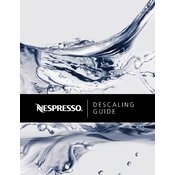
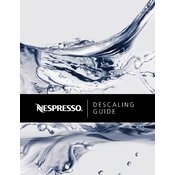
To clean your Nespresso U, regularly empty and clean the drip tray and capsule container. Use a damp cloth to wipe the machine's exterior. Descale the machine every 3 months or after 300 capsules using a descaling solution.
Ensure the water tank is filled, the capsule is correctly inserted, and the machine is plugged in. If the problem persists, try descaling the machine or contact Nespresso customer service.
To reset the Nespresso U to factory settings, turn the machine off, hold down the Lungo button for 5 seconds, then release. The machine will blink three times to confirm the reset.
Preheat your cup by rinsing it with hot water before brewing. Ensure the machine is descaled regularly as limescale can affect temperature. If the issue continues, contact customer support.
Fill the water tank with a descaling solution and water. Press and hold the Espresso and Lungo buttons for 3 seconds to start. Place a container under the coffee outlet and press the Lungo button to begin the descaling process.
Use fresh, potable, and non-carbonated water. For best results, use filtered or bottled water to prevent limescale buildup.
Insert a capsule and press and hold the Espresso or Lungo button until the desired amount of coffee is dispensed. Release the button to save the cup size.
Check if the water tank is properly seated and ensure the drip tray and capsule container are correctly positioned. If leaking continues, inspect for cracks or loose parts and contact support if needed.
While some third-party capsules may fit the Nespresso U, it's recommended to use official Nespresso capsules to ensure proper functionality and avoid damage to the machine.
Regularly clean and descale your machine, use fresh or filtered water, and store capsules in a cool, dry place to maintain coffee quality.